How to Search For Backlinks
Posted on December 22, 2011 by CJ Article Team
I’d like to answer the age old question “how to search for backlinks”. If you’re an affiliate marketer, a blogger, or just a website owner – building backlinks is essential to the survival and profitability of your website.
Searching for backlinks actually isn’t that difficult. You see, it’s all about keywords. What words are your customers using when they search in Google or other search engines? The first part when you search for backlinks, is identifying the specific keywords, for example ‘how to search for backlinks’ – and then you can start uncovering websites that are related and relevant to your keywords. I recommend you get specific with your keywords. Searching for ‘backlinks’ is really broad, but searching ‘clay pottery backlinks’ is getting more specific!
1. Use Free Backlink Tools
There’s tons of free backlink tools. One thing I recommend you stay away from is tools that offer to build backlinks for you. Building quality backlinks needs to be done ‘by hand’ in my opinion. Would you use a program to write an article for you, based on a few keywords you gave it? You want to spend some time when you search for backlinks – to find relevant websites, with a specific connection to your keywords.
If you want to search for backlinks, here’s a few free tools BackLink Agent is a tool that will show you how to search for backlinks. It has a great interface and give you lots of choices for the types of websites you can build backlinks to.
2. Find Relevant & Related Websites
As I mentioned, when you search for backlinks, you want to keep you eyes peeled for relevant and related websites. I call this the ‘Two Rs’.
Relevant websites are specifically targeted to your keyword. So if you’re promoting a ‘healthy dog’ product, start looking for websites related to ‘healthy dog’ content. There’s tons of blogs, Youtube videos, and other Social Networking websites that have relevant content that will fit with your product. Learning how to search for backlinks isn’t just about building ‘any’ backlink. If you build a backlink with a website that isn’t related to your product, you’re not going to get a very interested visitor – so be relevant, be specific!
Related websites are similar to your website. If you have a blog about ‘healthy dog’ information, and you find someone with a ‘dog’ related website, ask them to exchange links. Some websites even have a form where you can simply add your link to their website. Linking with related websites is great for finding qualified customers. The people who browse these related websites will find your backlinks interesting and click through to your website. You don’t want to just build backlinks with any website. Being linked with reputable, related websites will help your website’s popularity with Google.
3. Find Relevant Discussion Forums
This is how to search for backlinks – I always start in discussion forums. Forums are a perfect hunting ground for backlink building and for finding potential customers. I recommend using common sense when posting backlink in forums. Keep it to your signature line, never self-promote in your posts, and make sure you add valuable content in your posts (so the admins don’t see it as just filler).
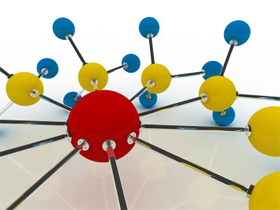
If you want to search for backlinks, I recommend you check you the tools I’ve mentioned and scour the discussion forums that related to your product or website. There are thousands of backlink possibilities, and I’ve seen some backlinks send more traffic than a good Google ranked page. Remember the key when you search for backlinks is to link with relevant and related websites – you don’t want just any traffic, you want ‘qualified’ traffic. You want a backlink that sends you a customer!
Article Source: http://EzineArticles.com/1874884
Facebook Comments:


































