What the Recent Facebook Changes Mean to You – The Open Graph and More
Posted on October 04, 2011 by CJ Article Team
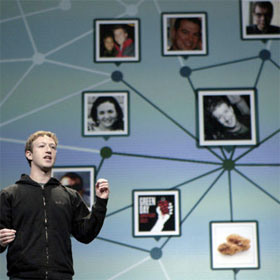
At their recent F8 Conference, Facebook and their CEO Mark Zuckerberg made a lot of announcements regarding changes they’ve made, and I’ve been getting some questions about them.
Truth be told, some of what was announced was a bit complex for the casual, everyday business owner user of Facebook—so you’re not alone if you heard about it and kinda went “huh?”
Rather than write a lengthy analysis of all the ins and outs of what’s been recently changed, I thought I’d give a breakdown of the more important nuggets a small business owner should be aware of.
1. You No Longer “Fan” a Page
What were once known as “Fan Pages” are now referred to as “Official” Pages, to distinguish them from Community Pages–which I’ll address below. It will take a little getting used to, as everyone had come to throw around the “fan” terminology when discussing their business’ presence on Facebook. Now, you “Like” a Page instead.
Not a fan of this new terminology? Many people aren’t. I’ve taken to referring to fans as “supporters” now—which sadly has a little less pizazz in my mind.:) I was one of the people who believed “fan” fit because of the idea that you were building a community or fanbase around your business.
But alas, such is the evolution of social media.
If you were using Facebook’s Fan Box widget on your site, the Fan button automatically changed to Like when they rolled out the change. However, if you are using a custom badge or button you will most likely want to change it or find a new one with the new terminology.
Need some ideas for how to word inviting people to support your Page? If you don’t love saying “Like us on Facebook,” perhaps say “Join us on Facebook,” “Visit us on Facebook” or “Support our Page.”
2. The Facebook “Open Graph” and the “Like” Button
Previously, Facebook Connect was tool that allowed software, websites, mobile devices and more to integrate with Facebook and send information between them. Facebook Connect is now being phased out, because at the recent F8 Conference, Facebook announced the launch of something called “The Open Graph.” In his keynote speech, Mark Zuckerberg said that this would allow people to “have instantly social and personalized experiences everywhere they go.”
This new platform will allow websites to share information with each other easily. For example, if you connect to a site like Yelp via your profile on Facebook, Yelp will then have access to information you’ve made available publicly about your favorite bands or cuisine, and will be able to take that into consideration when giving you information about concert venues or restaurants. This is probably the most controversial (creepy?) aspect of the new changes.
Also announced at the conference was the introduction of the universal “Like” button that can be added to any website. For example, you can like (or “recommend”) a CNN.com article to share it with your friends on Facebook. The Like button will then also show you which of your Facebook friends have also already liked the same article. When you like something, this activity will show up on your Facebook Wall and in the News Feed.
If you are a WordPress user, you can now install a plugin in order to add the Like button to your own blog, and you can get that at the WordPress site.
3. Pages and Profiles More Connected
You may have also noticed that Facebook has now made the link between Pages and your profile more connected. Profile information such as your city, hometown, interests, etc. can now be linked to Pages. You’ll see that your Info tab has changed and that the sections there now link to Pages that reflect your interests.
This is probably my least favorite tweak that Facebook has made (I’m just not loving the way they’ve automatically reorganized all of my interests, education info, etc.), but it’s important to note that users have the ability to control their privacy for these connections. You can edit the information by visiting “Edit my Profile” under your picture and adjust your privacy from the Privacy Settings menu.
4. The Introduction of Community Pages
Facebook also recently introduced the concept of “Community Pages” which you can also create from the same page as Official Pages, except on the right-hand side. Community Pages are for “unofficial” Pages that are created by Facebook users in support of certain causes and topics. Of these Pages, Facebook says “Generate support for your favorite cause or topic by creating a Community Page. If it becomes very popular, it will be adopted and maintained by the Facebook community.”
As with social media in general, it seems the only constant with Facebook is change – whether we like it or not.:)
Christine Gallagher, MLS, MSIS, founder of CommunicateValue.com, teaches small business owners and professionals how to conquer the overwhelming aspects of online and social media marketing to increase business and maximize profits. For FREE tips on how to build profitable relationships, leverage technology and create your own successful online business, visit http://CommunicateValue.com
Article Source: http://EzineArticles.com/?expert=Christine_Gallagher
Facebook Comments:


































