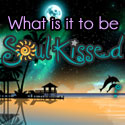RSS Feed Marketing – The Complete Guide
Posted on November 24, 2011 by CJ Article Team

What Does RSS Stand For?
It is most commonly expanded as “Really Simple Syndication”
What Is RSS Used For?
It is a way of singling recently updated content form a web page. So for example if someone added a new post to their Blog, the RSS feed would be updated anyone subscribed with an RSS reader will be updated, and any other websites that subscribe that feed will be updated too the next time they check.
Creating RSS Feeds
RSS Feeds are made in XML which is a language like HTML but a lot more structured, you don’t need to know how to write XML to use RSS Feeds, as most software you may use will create them automatically. Such as WordPress, TypePad. And many web 2.0 sites like Squidoo and HubPages will automatically include an RSS Feed.
RSS Readers
An “RSS Reader”, “Feed Reader”, or “Aggregator” is a web based or desktop based program that allows you to subscribe to RSS Feeds and get updates whenever they change.
RSS Directory
These are directory’s that read and aggregate RSS Feeds that have been submitted to them, just like a web directory collects links to website and article directory’s collect articles these sites collect and store published RSS Feeds.
Using RSS For Subscriber Content Delivery
If you setup or run a Blog it is common place now that a percentage of people will subscribe via RSS to get updates from your Blog. People that subscribe via RSS will be good readers and unlike email marketing there is a lot less information competing for their attention and can generate you some good repeat traffic.
Using RSS For Link Building
By submitting you feeds to RSS Directory’s every time you submit new content to your site, it will be syndicated across all the directory’s and give you a link back to your website which will help you in the search engines.
Using RSS For Cross Site Syndication
If you run multiple websites and you want to post the same article to all of them, then you could setup your WordPress Blog in way to do this with RSS, you would want to get free 2 plug-ins. On is called “wp-o-matic” which will collect the feeds, and another one called “Dual Feeds” which will allow you publish full feeds instead of just snippets. That way you can set it up to copy all articles from one of your Blogs to all the others.
Article Source: http://EzineArticles.com/3538142
Facebook Comments: